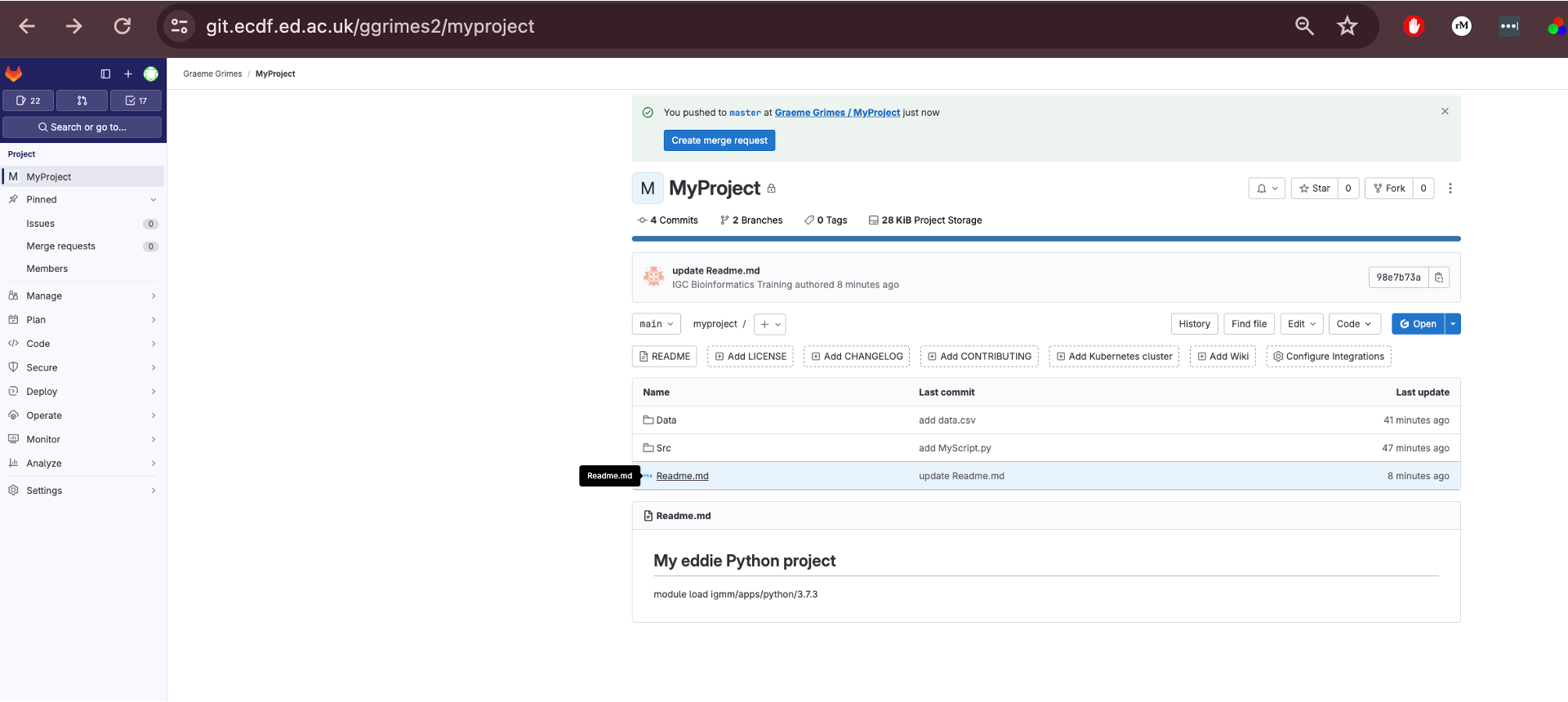Why Version Control?
Figure 1
Configuring Git
Recording Changes Locally
Figure 1
Working with Remote Repositories
Figure 1
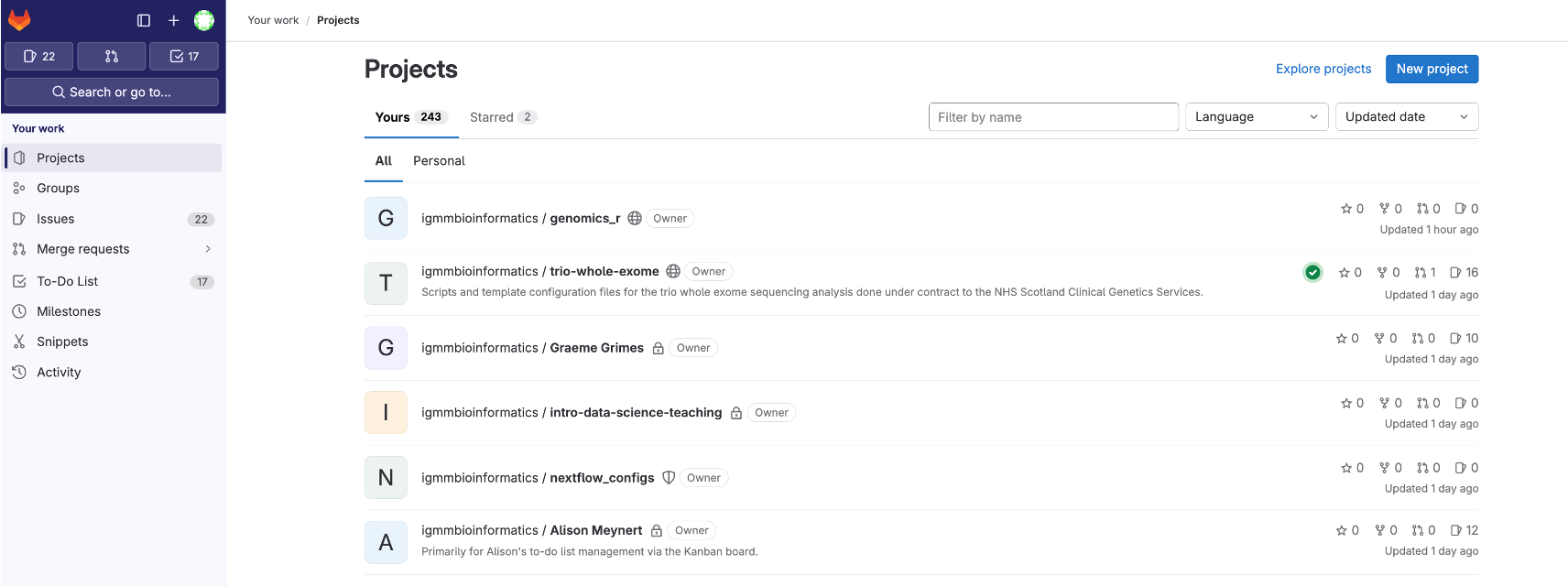
Figure 2
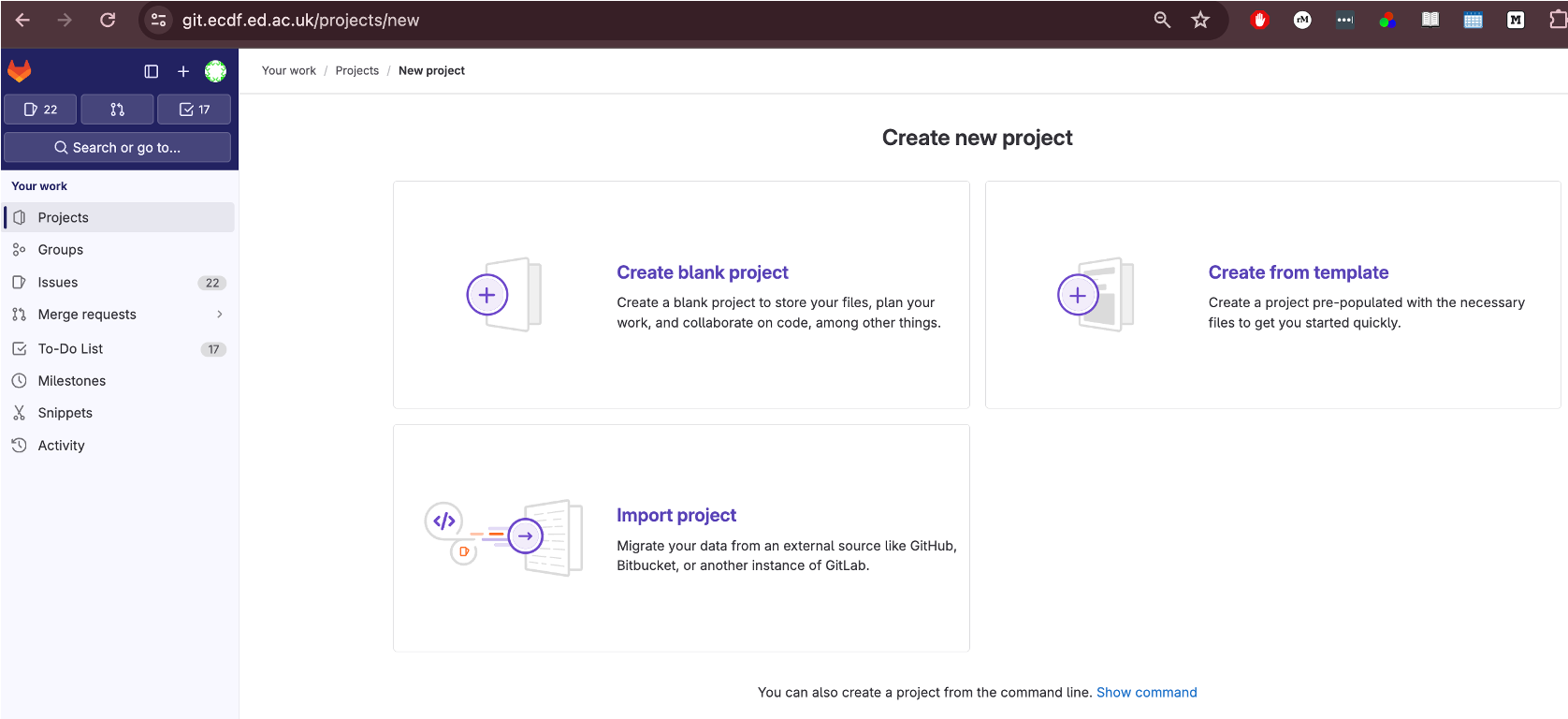
Figure 3
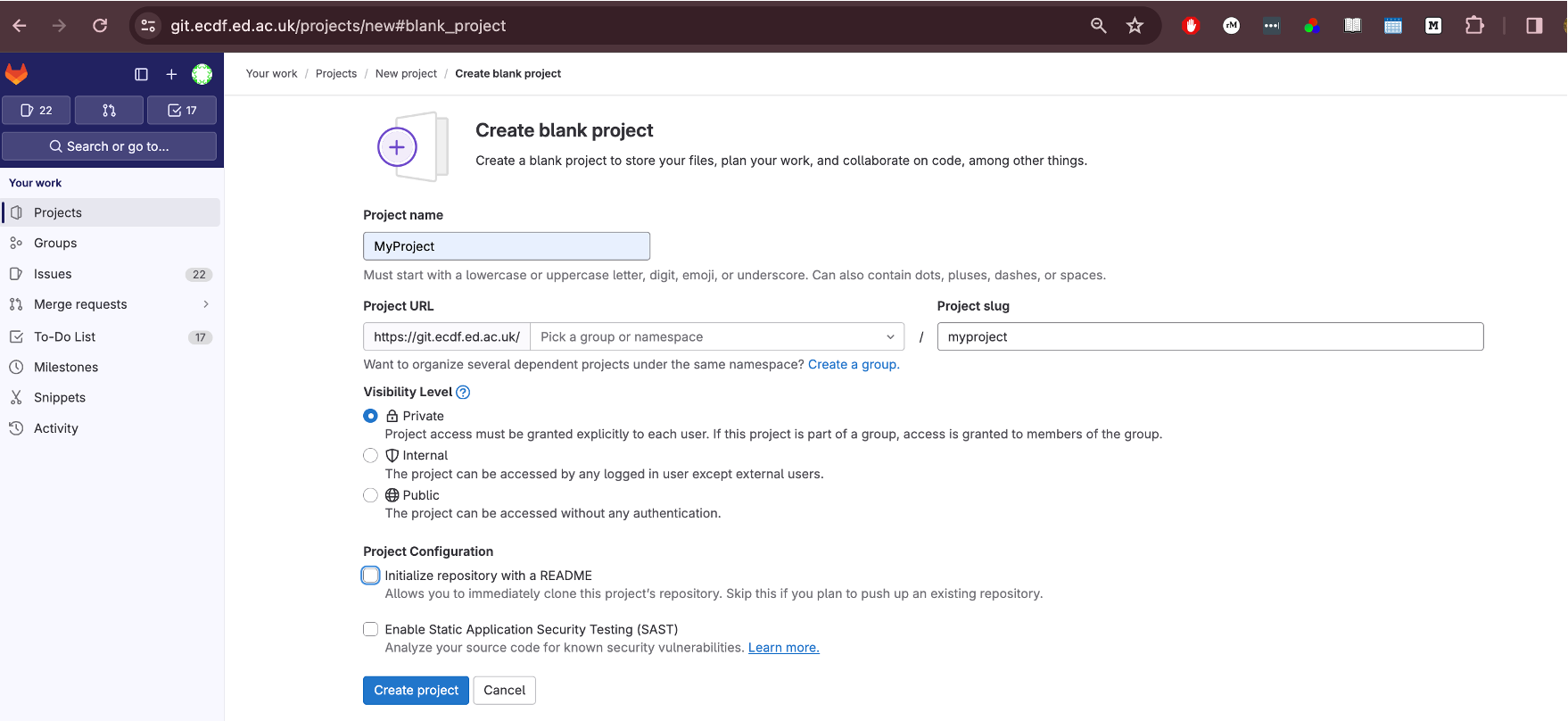
Figure 4
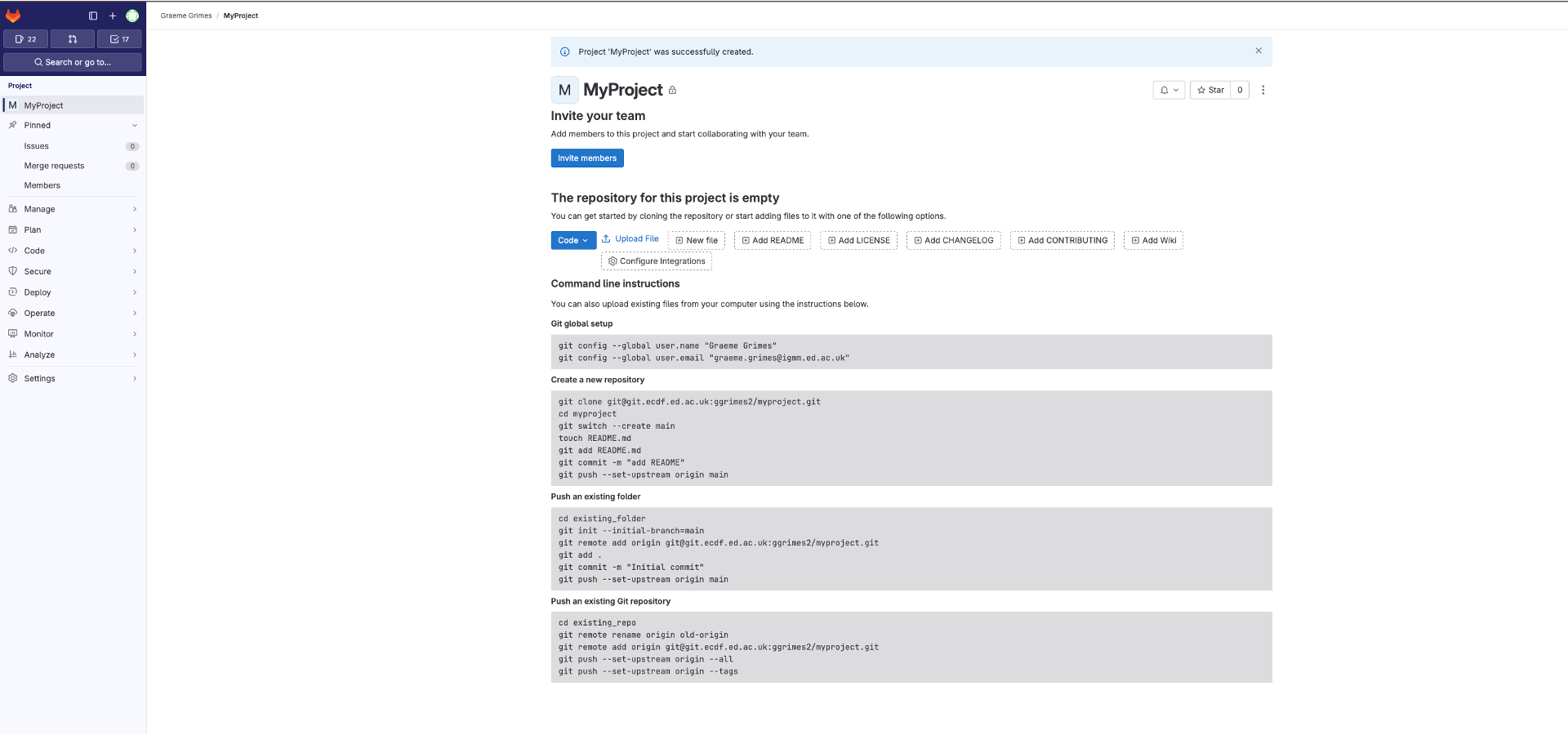
Figure 5
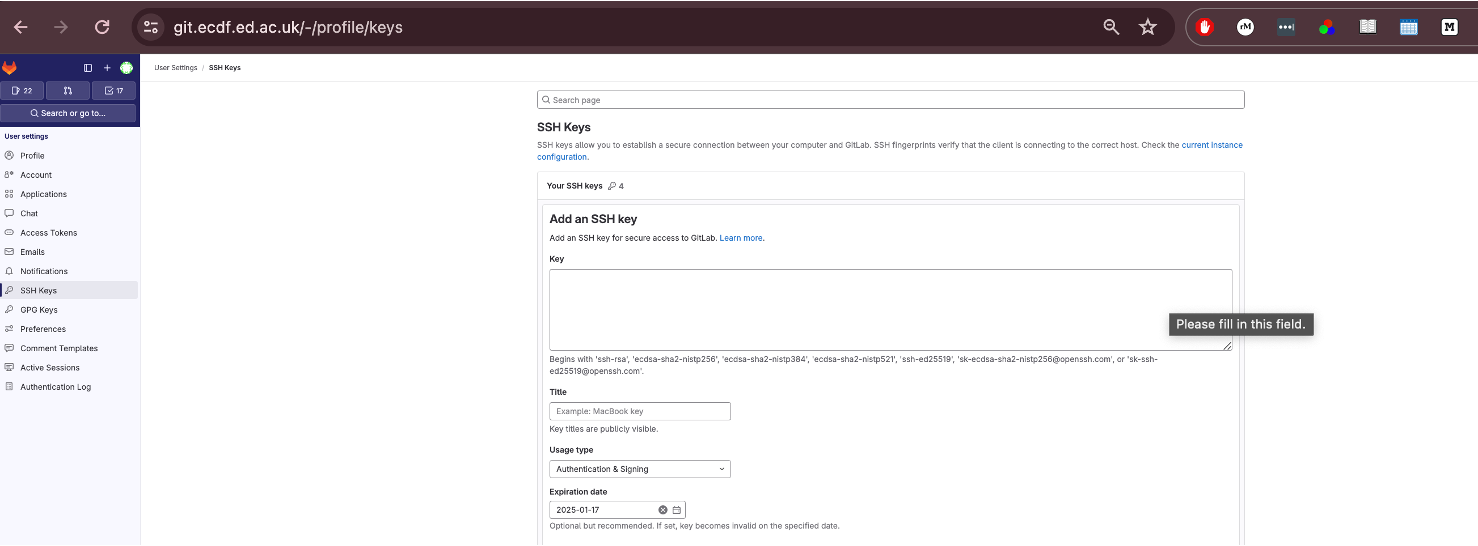
Figure 6
Figure 7
Add comprehensive remote workflow diagram.
Using Git with a Graphical User Interface RStudio
Figure 1
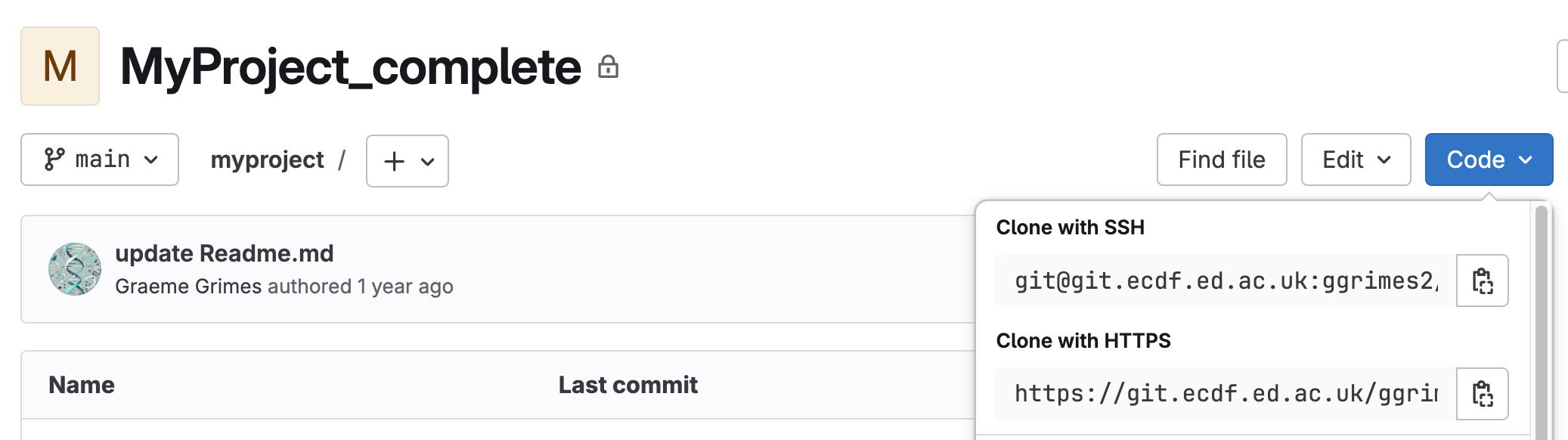
Figure 2
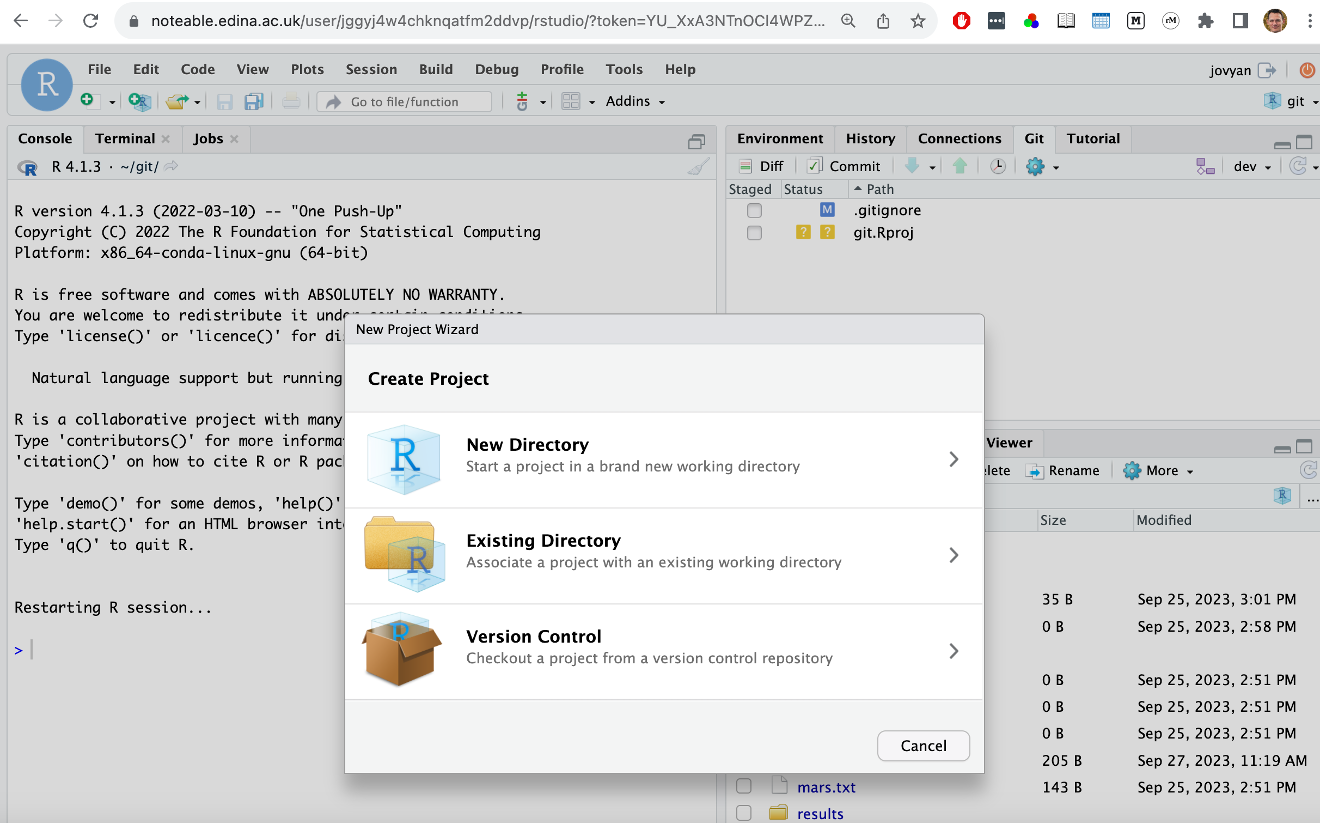
Figure 3
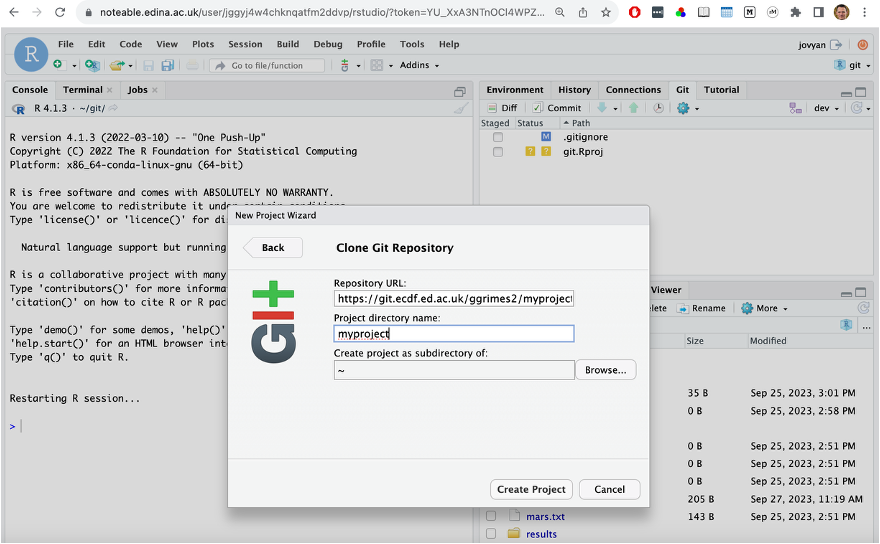
Figure 4

Add screenshot of cloning Git project via
RStudio.
Figure 5

Add screenshot of RStudio commit dialog.
Collaborating
Figure 1
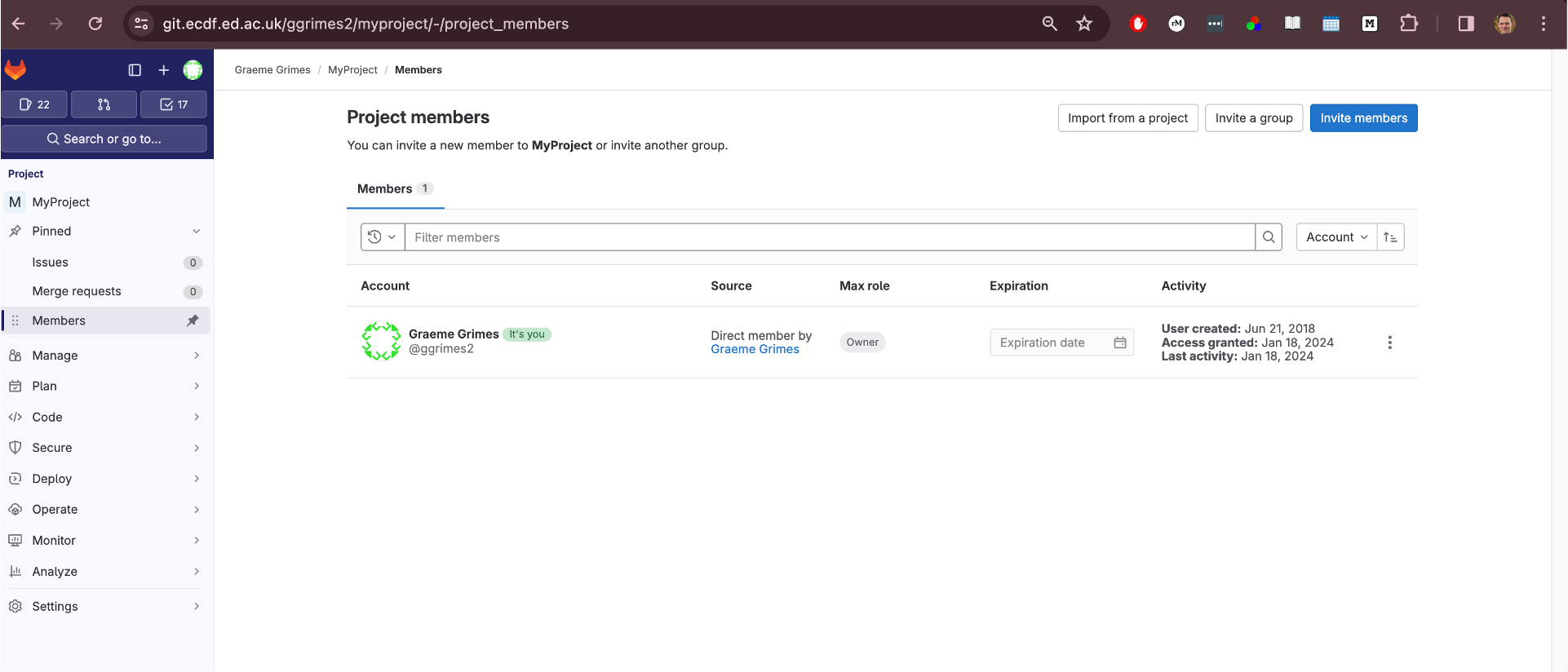
Add members in GitLab
Figure 2
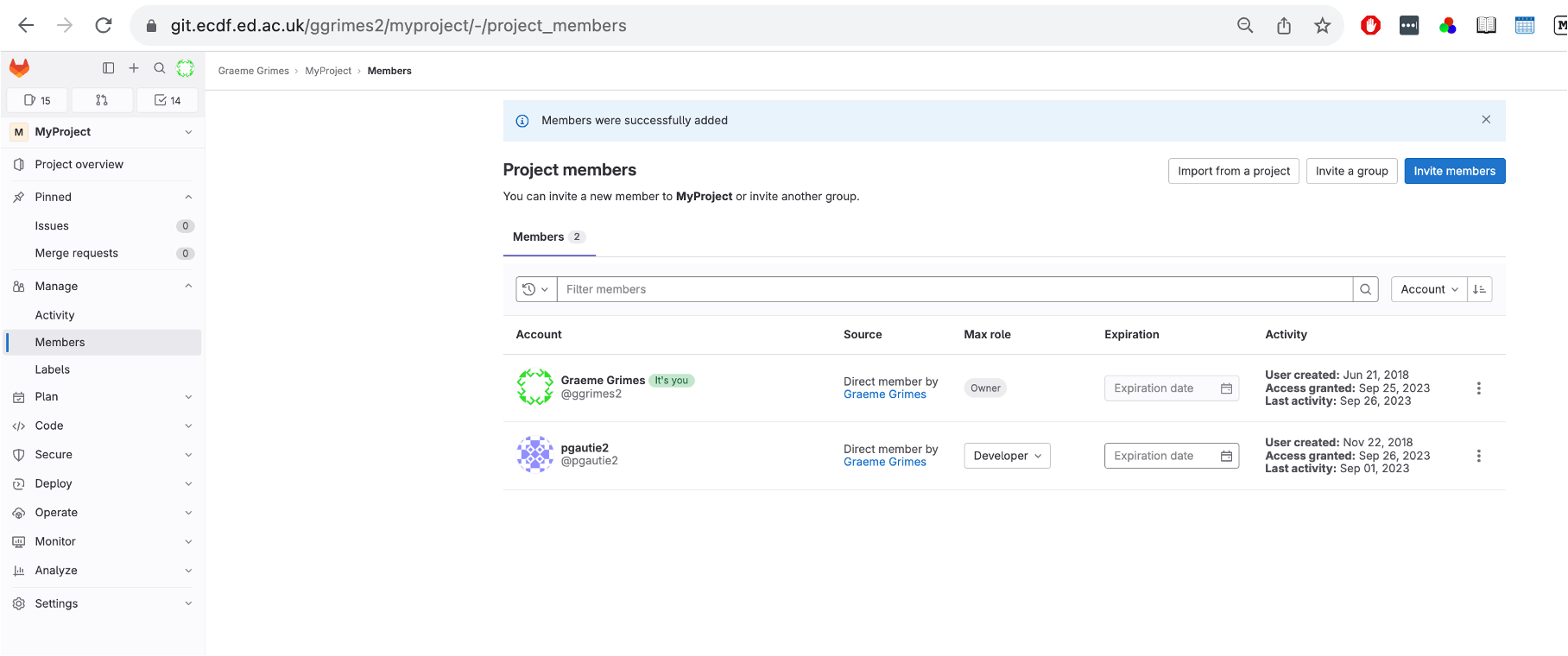
Adjust permissions
Figure 3
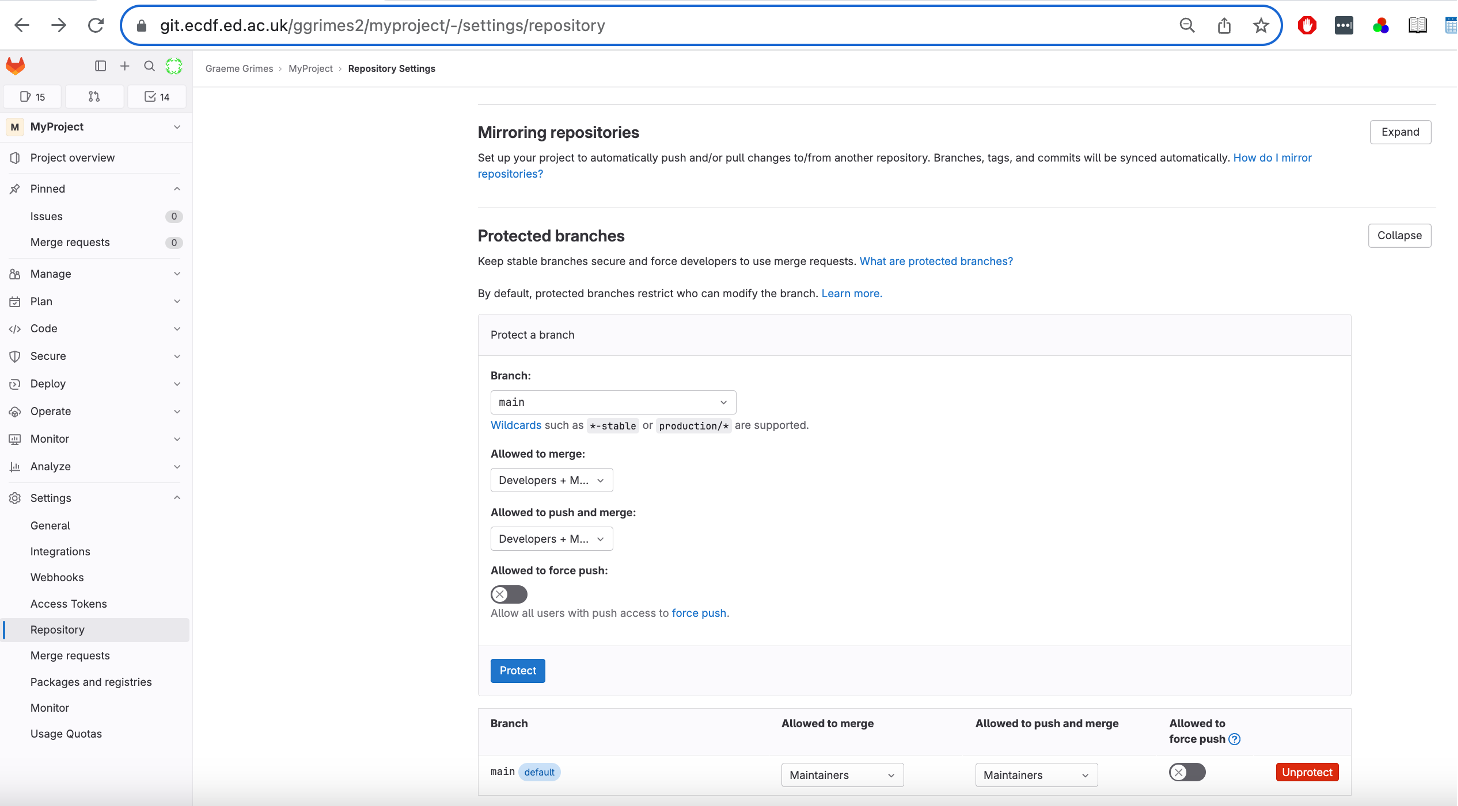
Unprotect branch
Figure 4
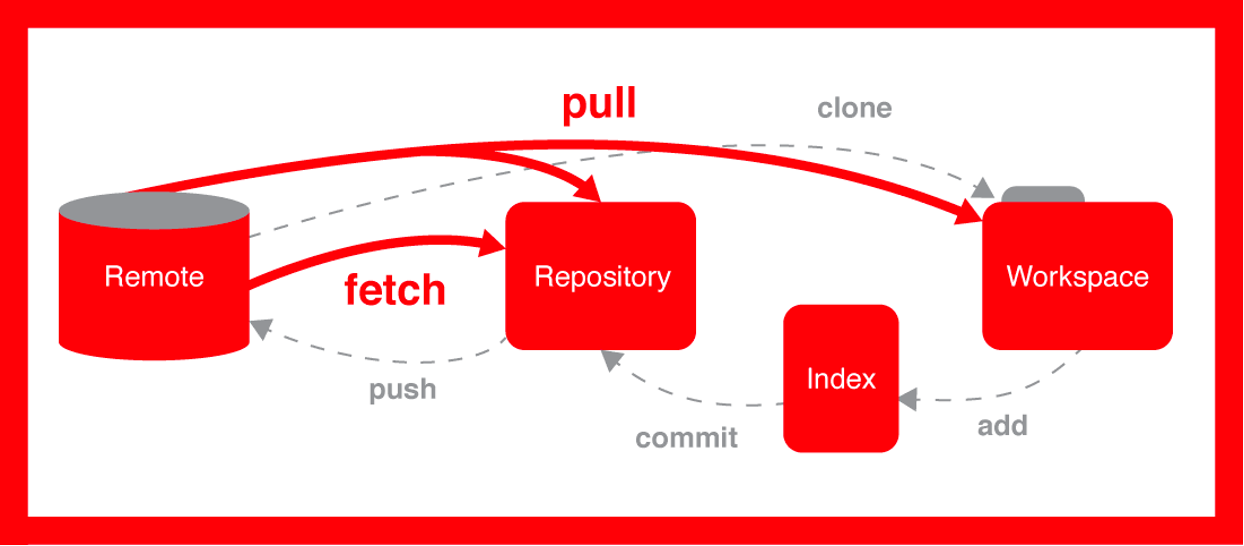
Clone repo
Figure 5
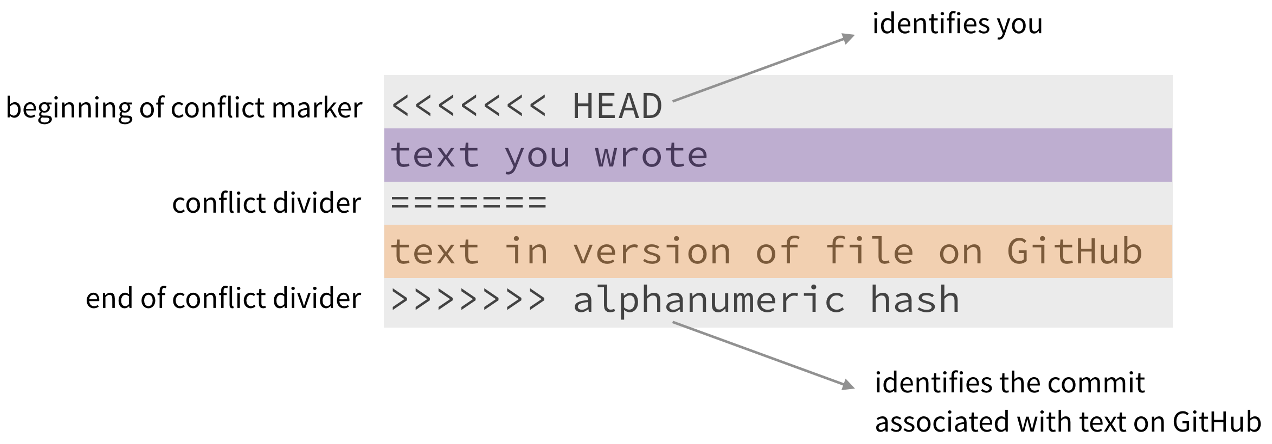
Merge conflict example
Exploring History
Figure 1

Terminal showing git log –oneline output
Figure 2

Screenshot of RStudio Git History pane
Ignoring Things
Figure 1

A sample .gitignore file